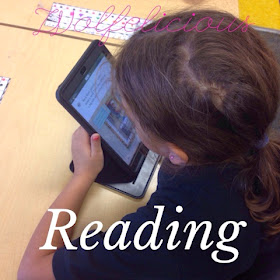
Monday was our first day back after Christmas Break. I was excited to start incorporating everything I decided to try after break; however I was sad not to be able to spend the whole day with my boys.
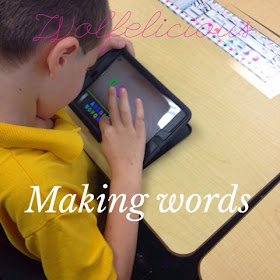
Since I was so lucky to get a class set of mini iPads I knew I wanted to start incorporating them into our day. After researching and trying to figure out what would be best for my class, we started Monday using them.
I thought one of the easiest ways to incorporate them was using them for making words. We always used our dry-erase boards to write out words with our spelling pattern, but using the Magnetic Letters App made it different and more exciting! The kiddos loved changing the background and the letter colors.
The kiddos were 100% engaged with making words! We also used the app Show Me to write some words using a stylist. Unfortunately, the stylists were not working very well with our covers. Instead some used the stylists and some used their finger. Both ways the kiddos loved word work!!

This week I started my mission of incorporating guided math into my day. I thought it was a perfect time to switch since we are just coming back from break and the following week is crazy because of the short week and half days due to the end of the quarter.
On the first couple of days of the week, I was still printing and laminating some of the items I needed for my new math centers. I wanted to start the process of teaching my kids what to do even though I wasn't completely prepared. I decided to put the kiddos into different groups so they would get some practice at math centers. Since I didn't have everything prepared yet, I just used what I could to do this.
Here is a break down:

The kiddos were 100% engaged with making words! We also used the app Show Me to write some words using a stylist. Unfortunately, the stylists were not working very well with our covers. Instead some used the stylists and some used their finger. Both ways the kiddos loved word work!!

This week I started my mission of incorporating guided math into my day. I thought it was a perfect time to switch since we are just coming back from break and the following week is crazy because of the short week and half days due to the end of the quarter.
On the first couple of days of the week, I was still printing and laminating some of the items I needed for my new math centers. I wanted to start the process of teaching my kids what to do even though I wasn't completely prepared. I decided to put the kiddos into different groups so they would get some practice at math centers. Since I didn't have everything prepared yet, I just used what I could to do this.
Here is a break down:
1} Teacher Center - worksheet from basal
2} Computers- Math Facts in a Flash (our school purchases this every year)
3} iPad- Teach Me First Grade
I love this app. It works on sight words, handwriting, addition, and subtraction. It keeps track of the student's progress and the students earn stickers.
4} iPad- Smart Cookie Math
This app is wonderful! It works on addition and subtraction fluency. A Common Core standard! I use this to help with our Smart Cookie Math program.
5} iPad- My Piggy Bank
This app is such a fun way to practice money. My students kept asking to play this. I ended up purchasing the full version because of how excited my kids were to play this.
On Tuesday and Wednesday I continued these math centers. I showed them how I wanted them to clean up and then stand once they were ready to switch.
Thursday I had the Math Chart prepared to share with the kiddos. I showed them how to use the chart to know where to go. We practice using the chart on Thursday with the previous centers.
Then on Friday I had everything ready and prepared for the math centers I really want to use. (Thanks to my intern for helping me get all prepared for this adventure).
Here is a list of what my kiddos are really going to do for Guided Math:
1} Teacher Center - worksheet from basal
2} Computers- Math Facts in a Flash (our school purchases this every year), some weeks students will work on Xtramath.
3} iPads- Various Apps
4} Math Notebook
5} Math Tubs- On Friday, I went over two of the Math tubs the students will have a choice that they could do during their tub center. I plan on introducing the other ones on Monday.
It was so exciting seeing my vision of these math centers play out. I saw that the students were excited about math and completely engaged in what they were doing. I know over time this extra effort into math will have a big pay out. My students will definitely master what they need to for first grade!
Have a Wolfelicious day!









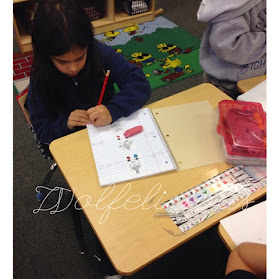



Great ideas! It was hard to go back, I agree! I posted about the magnetic app last week too. (Great minds think alike) My kiddos loved it.
ReplyDelete